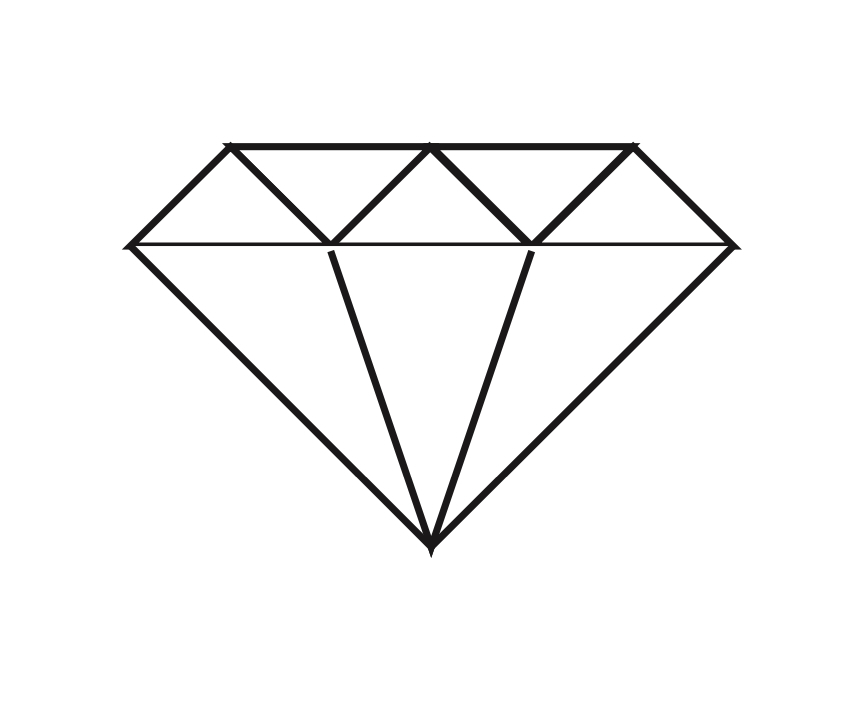This assignment continued our use and further broadened our scope with the tools in Adobe Illustrator. It involved us creating an adult coloring book page in stages. The first stage required that we select an inspirational or artistic quote and Typeset the quote, by experimenting with different fonts, sizes, and alignments. After we Typeset the quote, we had to create a design pattern that we would use to form the background. All of this was considered our “First Draft”.
First Draft

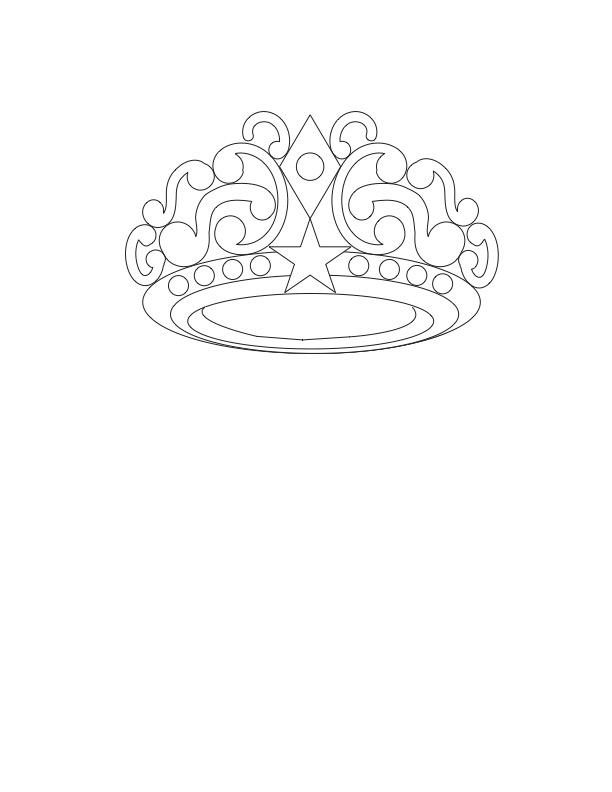
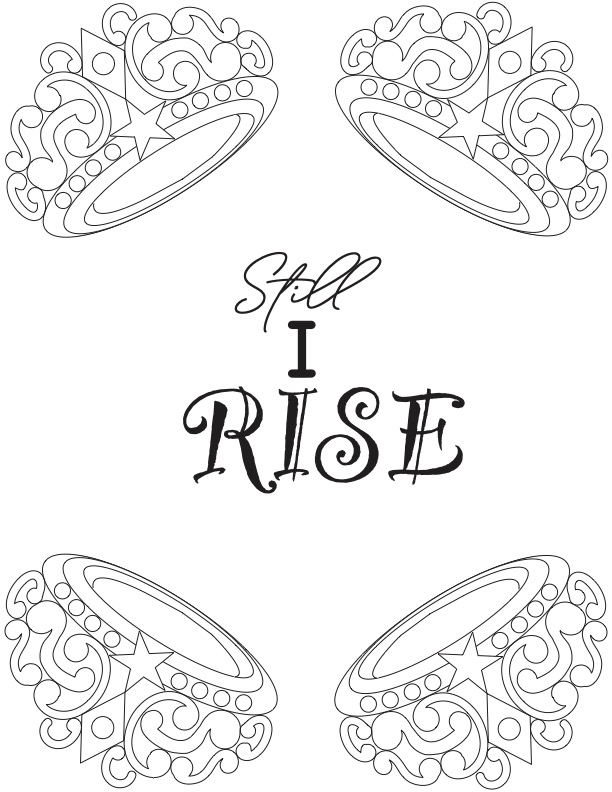
What was my process?
The Quote: I wanted a quote that was meaningful to me and inspirational at the same time. While researching adult coloring books, I thought about using a poem as my quote. I came across poems from the late and great Maya Angelou. I chose her poem “Still I Rise”.
Typeset: When going through the different fonts I had in Adobe Illustrator, I wanted each word to look unique, but I will wanted the word “Rise” to stand out. I used Absolute Beauty Script Bold font for the word “Still”, Chalkboard SE Light for the word “I”, and Party LET Plain for the word “RISE”.
Design Image: When thinking about my life and how this poem resonated with me, I immediately thought of a crown/tiara. The crown was made using the ellipse, star, polygon, and blob brush tools. Followed by grouping the pieces as one.
First Draft Coloring Page: I copied the crown/tiara image from one file in Illustrator and pasted it into the typeset quote file. I placed four images of the crown, one in each corner, but duplicating one crown and reflecting either vertically or horizontally on the page.
Final Draft
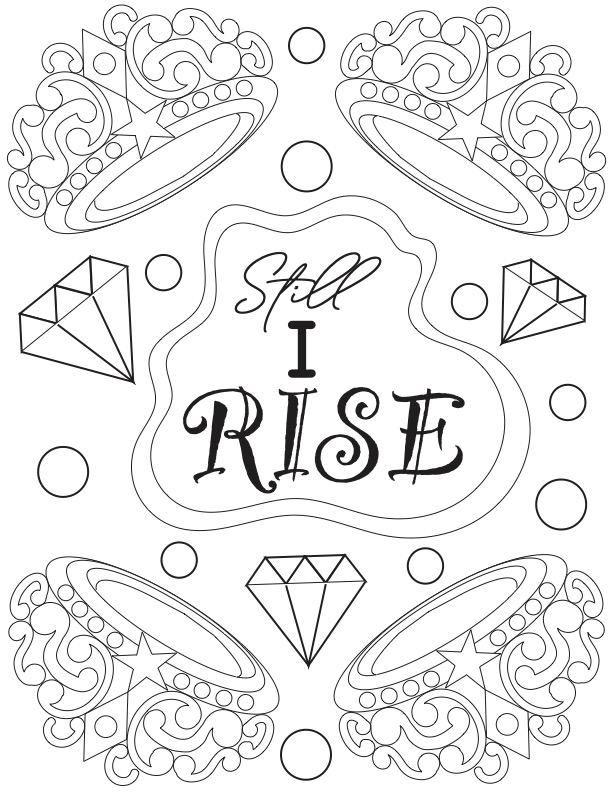
The final draft of my Adult Coloring Book page is a compilation of classmate and instructor critiques, and my own insight into what would add bring out the meaning of the quote even more. My classmates suggested that I use some of the shapes from the crown as part of my background fill, which I did. However, I thought creating some diamonds would make the quote even more powerful.
The diamond was created using the polygon tool to make a triangle two triangles that I copied, pasted and reflected. I also used the pencil tool to draw two lines that connected the bottom of the diamond to the top of it.
I ended up filling the background with three different sized diamonds and different sized circles. I wanted to limited the busyness of the background so I wouldn’t take away from the quote itself.